AWS Three-Tier Architecture: Part-1
Architecture
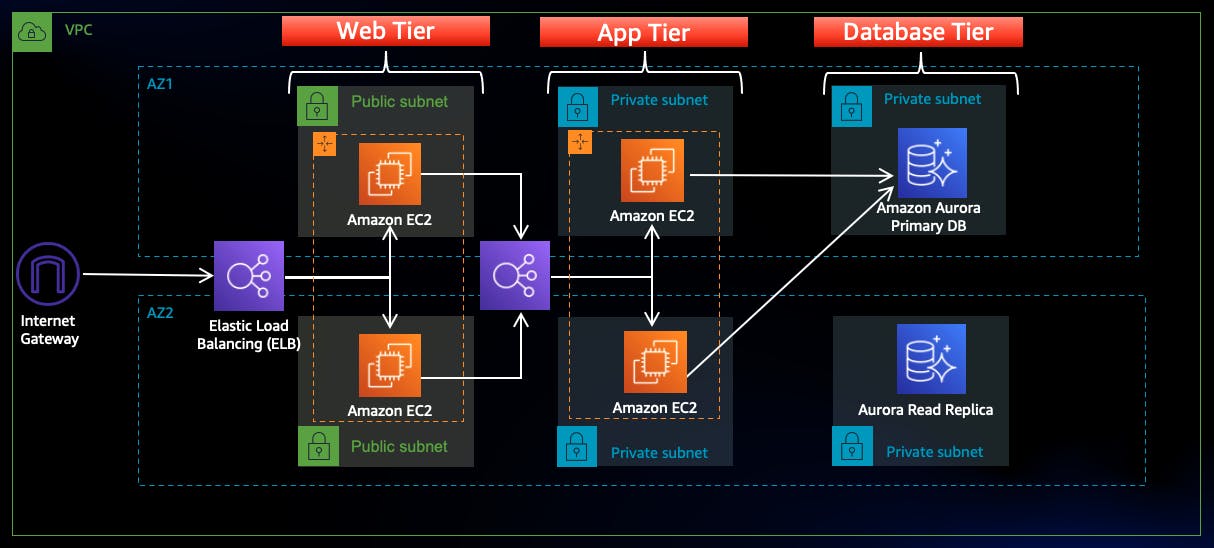
Download Code from Github Repository
git clone https://github.com/Naveen3251/AWS_3Tier.git
S3 Bucket Creation
Navigate to the S3 service in the AWS console and create a new S3 bucket.
Give it a unique name, and then leave all the defaults as in. Make sure to select the region that you intend to run this whole lab in. This bucket is where we will upload our code later.

IAM EC2 Instance Role Creation
Navigate to the IAM dashboard in the AWS console and create an EC2 role.
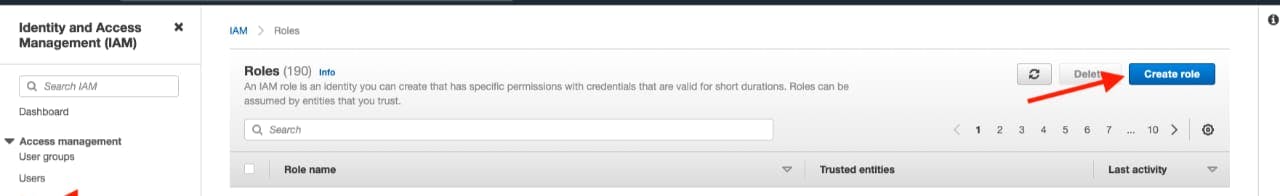
Select EC2 as the trusted entity.
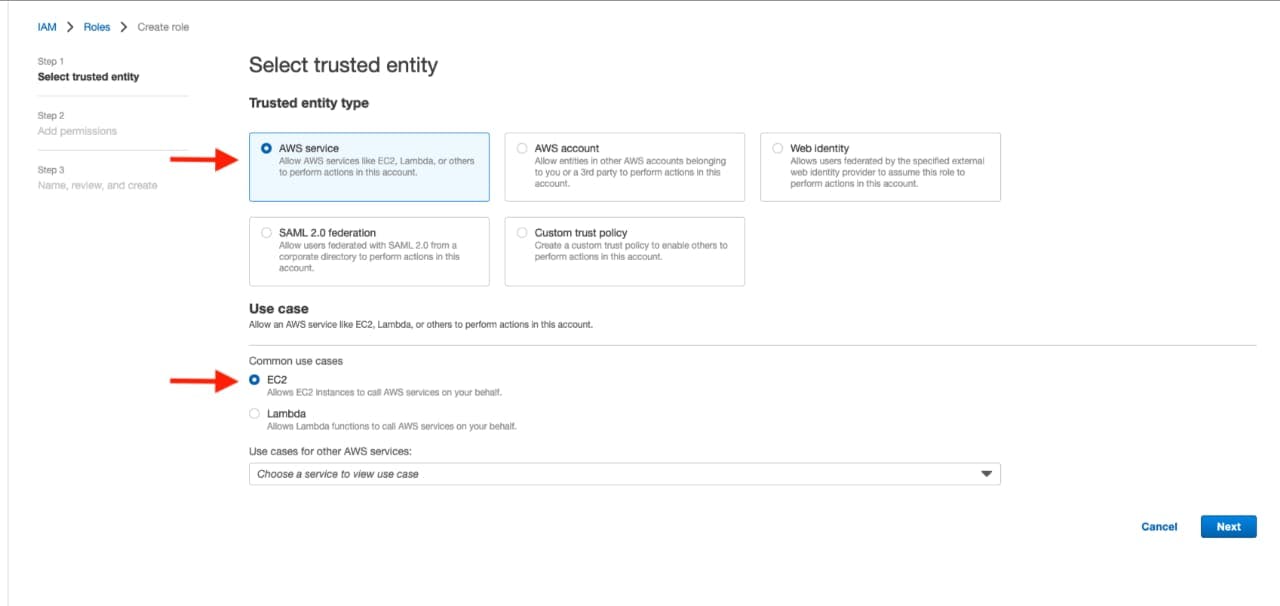
When adding permissions, include the following AWS managed policies. You can search for them and select them. These policies will allow our instances to download our code from S3 and use Systems Manager Session Manager to securely connect to our instances without SSH keys through the AWS console.
AmazonSSMManagedInstanceCore
AmazonS3ReadOnlyAccess
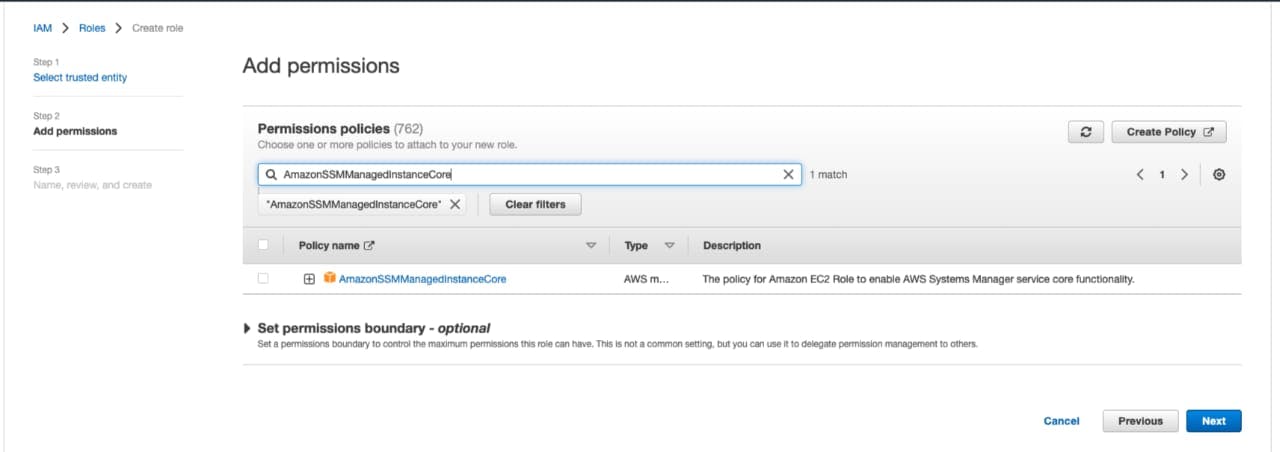
- Give your role a name, and then click Create Role.
Conclusion
I hope you found this journey through AWS three-tier architecture implementation insightful and enjoyable.
Please continue to Part 2 to learn more about the further steps in our implementation process.
You can access Part 2 via the following link below:
AWS Three Tier Architecture(Part-2)
Thankyou !!!
Hope You have Learned !!!